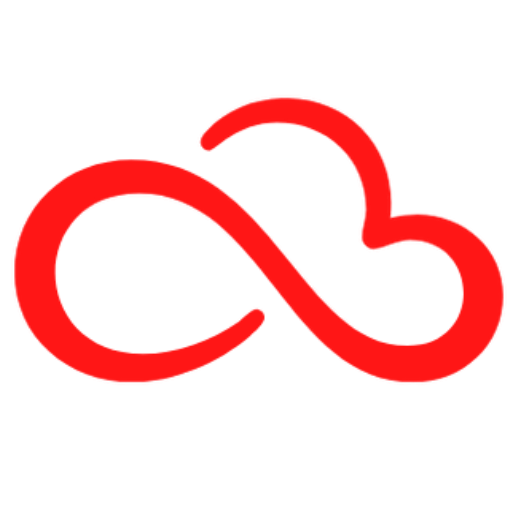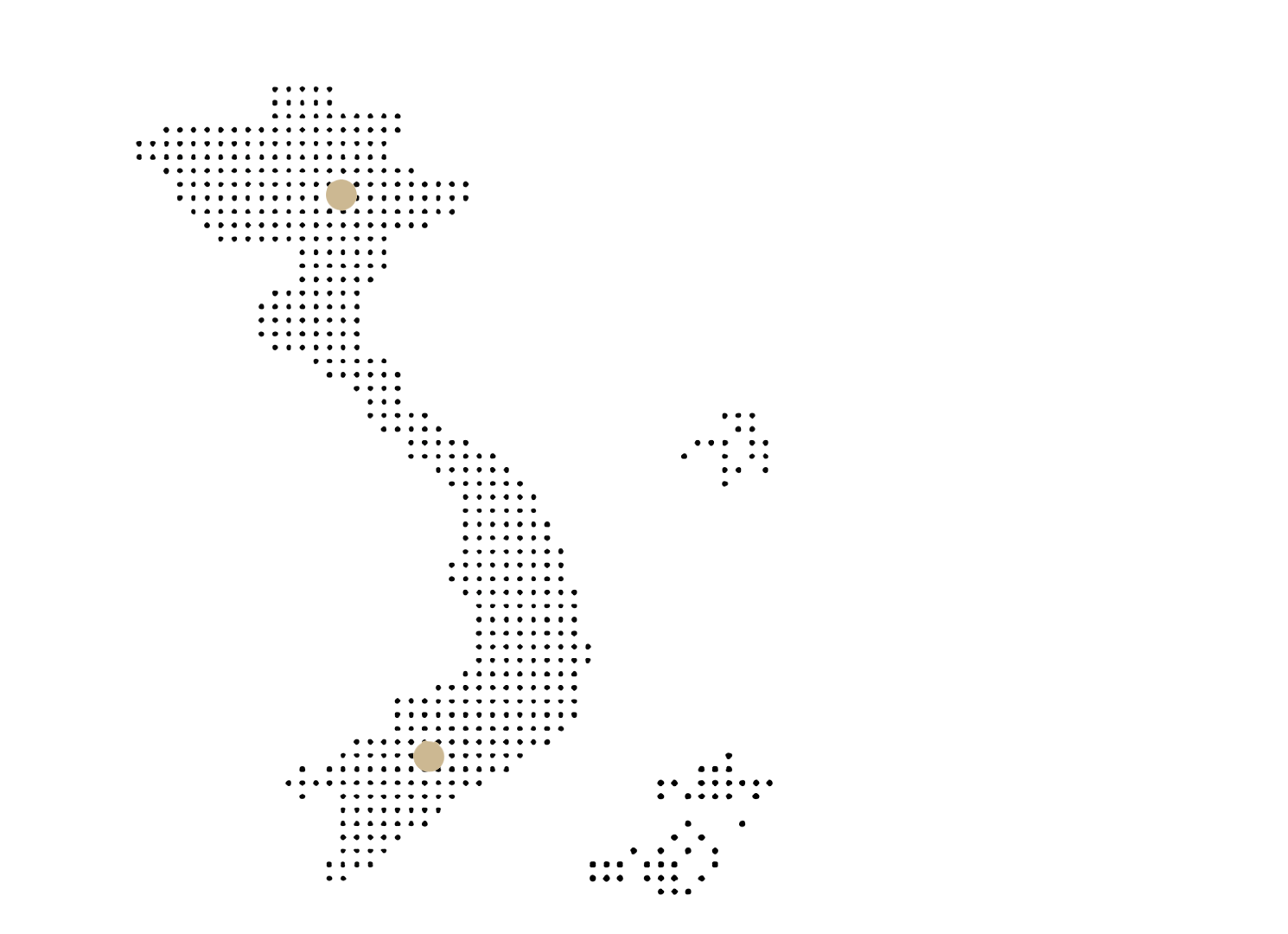Preparing the success for a pending ERP implementation is the first step you can take to be successful throughout the whole process. There is rarely a “perfect” ERP implementation, but careful planning and understanding the steps of an implementation increases the chances of a successful implementation that fits your budget and timeline.
Implementing an ERP solution consists of stakeholders working together to a common goal of business success, working with vendors through each phase of implementation with tasks and checklists to complete. These undertakings may be intimidating, but the checklist below can help you avoid delays.
What are the steps in ERP implementations?
No ERP implementation is the same, however, they follow similar strategies and phases to get organizations through post-purchase to using a new solution. Each segment has its own set of steps they follow to transition the purchase of the solution to be used as a business tool for continued success.
Steps in an ERP implementation roll up into larger segments of engage, drive, enable and convert. Granted, the individual implementation challenges and stages for your implementation plan and checklist will vary depending upon the ERP platform you choose, but it helps to think of the steps as falling into these buckets.
Engage
Engaging with teams is the first step in an implementation strategy. This is where the ERP project teams consisting of project managers, engineers, and management are established, kick-off calls are set and project budgets, timelines and change management plans are finalized.
Drive
This stage consists of building actionable plans for the future deployment of the ERP solution. Customizations may be required and may need to be developed—70% of respondents need either some or significant ERP customization. This is also the time to plan for provisioning cloud-based applications or licenses and develop a training plan.
Enable
The objectives in this stage revolve around preparations for the go-live event, migrating critical data and putting the plans developed in the Drive stage into action: training, installation, and solution testing.
Convert
The final step in an ERP implementation is basically flipping the switch. Businesses complete final data migrations before the go-live date and transfer ownership of the systems to the customer.
What are the elements of a good implementation plan?
Any efficient ERP implementation plan requires a roadmap, which often comes in the form of a checklist of tasks that helps keep the project plan moving along, from pre-implementation activities like research and requirements building to final implementation phases like maintenance and support.
Both the customer and vendor need to work through the checklist elements to ensure that the ERP implementation runs smoothly and gets the organization up and running efficiently.
ERP Implementation Checklist

| Research |
|---|
Research
|

| Requirements |
|---|
Requirements
|

| Installation |
|---|
Installation
|

| Migration |
|---|
Migration
|

| Testing |
|---|
Testing
|

| Training |
|---|
Training
|

| Deployment |
|---|
Deployment
|

| Support |
|---|
Support
|
How long does an ERP implementation take?
ERP deployments are major projects requiring time and resources to ensure the new platform creates success. Depending on the type or complexity of the solution, there is no set timeframe. Because an ERP system is not one-size-fits-all, implementation time frames can be as little as 30 days to more than a year to complete.
In a survey on ERP implementation, midsize companies with $100 million to $250 million in revenue had the fastest implementations at 6.6 months. Very large companies, over $25 billion in revenue, took the longest at 12.4 months. You can increase the changes of a smoother implementation by focusing on internal organizational elements like support from management, good change management programs and due diligence—companies going over their project timeline cited expansion of project scope as the main issue.
Another factor is whether you plan to implement an on-premise ERP solution or a cloud-based solution. On-premises implementations tend to take longer, as you’ll need to procure the right space and hardware for the IT infrastructure and establish a team to manage it. For cloud solutions, vendors host all hardware and your company jump begin installing and migrating data to the new solution sooner.
[button url=”https://docs.google.com/forms/d/e/1FAIpQLSd7rzcYetE4NY3WqP-FvLdO1oNkZtl1Rj3PqaST2AIbdFqkBQ/viewform” target=”_blank” color=”green” size=”medium” border=”false” icon=”” btn_content=”TRẮC NGHIỆM – DOANH NGHIỆP ĐÃ SẴN SÀNG LỰA CHỌN ERP”]